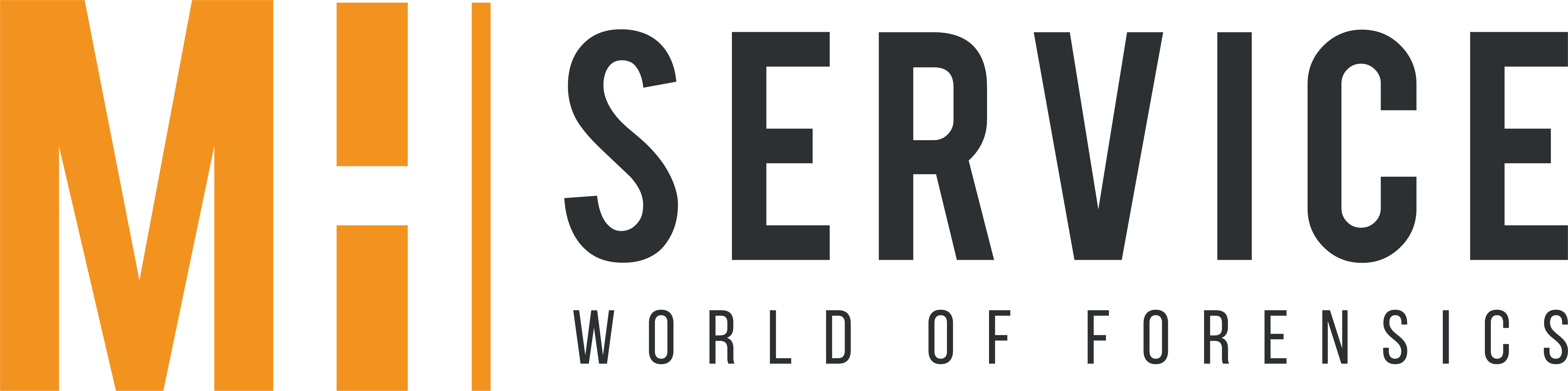PRODUCTS
Solve your cases faster with the fitting tools!

Vound Intella
Intella is the product that has made Vound the market leader in email search and discovery.

Main features of Intella 10, 100 & 250
The ideal email investigation and eDiscovery software tool for individual users who need to process, search and analyse large volumes of ESI up to 250 gigabytes.
Designed for investigators and consultants, Intella 10, 100 & 250 features the powerful search engine and unique visual presentation that has made Intella so popular. The easy-to-use interface and cluster map allow analysts to quickly find key data, visualise relevant relationships and drill down into the most important data. Intella 10, 100 & 250 allows you to index and search multiple email sources, file types and metadata. View the results in a visual layout of your choice and export the desired documents in a variety of file formats.
- Near duplicate detection
- Social link graphs
- Regular expression searching
- Type filtering on ingestion
- Cluster map technology
- Email threading
Intella utilises a range of features to make complex investigations and email searches accessible to anyone with reasonable computer skills. Our visual cluster maps help identify data links. Features such as keyword analyses and email threading help you sift through the data to find exactly what you're looking for.
Using Intella 10, 100 & 250
Email Threading
Intella's email threading feature facilitates the management of email conversations by displaying all messages in a conversation thread and helping reviewers to efficiently identify related emails. This speeds up the review process as redundant messages are avoided and missing emails are easily recognisable.
Regular Expression Searching
Advanced search functions such as content analysis allow the user to identify elements that cannot be found using normal keyword search methods. This includes searching for keywords with special characters, monetary values, physical locations and other pattern-orientated elements such as credit card numbers, bank numbers, invoice numbers, etc.
Cluster Map Technology
Our unique cluster map display allows investigators to recognise relationships between keywords and search results. This helps the user to recognise the less obvious connections between data and people that may be relevant to the investigation.
Type Filtering
Additional options for filtering types at the time of ingestion allow the user to filter out irrelevant types so that they are not indexed into the case. This reduces the indexing time for the source and the overall size of the case.
Social Interaction Visualizations
Intella combines key social, historical and geographic data, enabling investigators to quickly and effectively visualise the most relevant combination of information needed. They can see at a glance key communication and distribution timelines and the origin of the communication, as well as the volume of communication. Investigators can quickly determine relationships and break them down with incredible ease through the Intella user interface.
Intella 10, 100 & 250 is the Ideal Solution for
- Individuals with varying backgrounds and skill levels searching for an efficient way to analyze unstructured data
- Organization with case sizes of varying sizes who their own internal investigations
- Investigators, analysts, and reviewers who process, search and filter large amounts of email data
Contact persons
Our experts are happy to help you

Johannes Seitz
Hardware & Software Sales
E-MAIL: johannes.seitz@mh-service.de
PHONE: +49 (0) 7275 40444-52

Bernhard Pawlak
Software Sales
E-MAIL: bernhard.pawlak@mh-service.de
PHONE: +49 (0) 7275 40444-0